I am having trouble with @font-face in CSS. The font I am using looks very different in each browser.
See this example in Firefox:
And here in Chrome:

I don't know what causes this problem. I already tried to use text-rendering and I also tried changing the order of the url-properties in the @font-face declaration.
I am using Windows 7 Professional and Firefox V30.
Can somebody inform me about the reason for this issue and tell me how I could fix it?
Many thanks.
//EDIT:
This is the @font-face declaration I am using:
@font-face {
font-family: 'MyFont';
src: url('myFont.eot');
src: url('myFont.eot?#iefix') format('embedded-opentype'),
url('myFont.svg#myfont') format('svg'),
url('myFont.woff') format('woff'),
url('myFont.ttf') format('truetype');
font-style: normal;
font-weight : normal;
}
As I wrote above I already played with the order of this commands.
In my particular problem you can see this page (footer) showing the problem.