I cannot start my emulator after update sdk to 23.0.5 with following errors on windows. Can anyone help? thank you
WARNING : No started emulators found, starting an emulator. Waiting for emulator... emulator: device fd:61HAX is working and emulator runs in fast virt mode emulator: warning: opening audio input failed
creating window 28 27 320 480
FATAL:.//android/base/sockets/SocketWaiter.cpp:89:Check failed: isValidFd(fd). fd 1044 max1024 Error accepting connection, aborting