need to run emulator with proxy settings , I am using the following command in command prompt to start emulator
emulator -avd AVD_for_3_7_WVGA_Nexus_One -http-proxy http://username:password@IP:Port
Without http-proxy switch it is working fine , where as using the http-proxy following error occured :
FATAL:.//android/base/sockets/SocketWaiter.cpp:89:Check failed: isValidFd(fd). fd 1404 max1024