I want to see the footer of a page all the time. So I want it sticky. It should not depend on how many content is on the page. So I came up with position:fixed and bottom:0. Of course this works as it should but I don't want the footer on bottom of the browser but at the bottom of documents body.

the black border is the browser-window
Is there a way to achieve this?