Here's a little procedure that will do it:
public static void main(String[] args) {
final String directoryPath = "C:\\images";
final String outputPath = "C:\\images\\out";
final int color = 0x00ff0000;
File directory = new File(directoryPath);
File[] files = directory.listFiles();
if (files == null) {
return;
}
for (File file : files) {
String extension;
int extensionIndex = file.getName().lastIndexOf('.');
if (extensionIndex > 0) {
extension = file.getName().substring(extensionIndex + 1);
} else {
extension = "bmp";
}
BufferedImage image;
try {
image = convert(ImageIO.read(file), BufferedImage.TYPE_INT_ARGB);
for (int i = 0; i < image.getWidth(); i++) {
for (int j = 0; j < image.getHeight(); j++) {
image.setRGB(i, j, image.getRGB(i, j) | color);
}
}
File newFile = new File(outputPath + "\\" + file.getName());
ImageIO.write(image, extension, newFile);
} catch (IOException e) {
// Handle
}
}
}
I used the convert method of this post: How to convert between color models