I have downloaded latest ANDROID SDK on October 9, 2014 from
https://developer.android.com/sdk/index.html?hl=i
Eclipse + ADT plugin
Android SDK Tools
Android Platform-tools
A version of the Android platform
A version of the Android system image for the emulator
I am using Corei7 laptop, having more than sufficient requirements.
when i ran Eclipse from ADT BUNDL and wanted to create new AVD manager, I filled all required text boxes and selected dropdown boxes in Create new avd manager window
As shown below:
But OK button is disabled. (Note that Android SDK Manager window is not opening)