In Swift I have a button created programmaticaly using:
var button = UIBarButtonItem(title: "Tableau", style: .Plain, target: self, action: "tabBarTableauClicked")
I want that when the user clicks the button it changes viewControllers.
Here is the code for tabBarTableauClicked:
func tabBarTableauClicked(){
performSegueWithIdentifier("tableau", sender: self)
}
But it is obviously not working because there is no segue with an identifier called "tableau".
And I can't create a segue using Ctrl + click the button and drag to the second viewController because the button is created programatically and not in the Storyboard.
How can I create a segue with an identifier programmatically in Swift?