I know, I know this has been asked a lot of times. I also found this question but the solution it suggested did not work for me.
I am just trying to build an app to demonstrate how to use those things in UIKit (in case I want to use them later on. I can just copy the code).
I have created a View Controller with a table view in it. I wrote a class called PrototypeTableController to act as the view controller class for the view controller I created in the storyboard.
When the user taps on one of the cells, I want another view controller to show, called Prototype Table Content. And different text will be shown if you tap on different cells.
In the storyboard, it's like this:
The text of the label in Prototype Table Content will be different when the user taps on a different cell. This means I need to send data from one view controller to another.
The post mentioned above suggested that I should give the segue an identifier, so I did:
Here is my code:
View controller class for the table view:
class PrototypeTableController: UIViewController, UITableViewDataSource, UITableViewDelegate {
let data = ["Cell1", "Cell2", "Cell3", "Cell4", "Cell5"]
let contents = ["Hello", "Nice", "OMG", "Jesus", "Peace"]
var content: String?
func numberOfSectionsInTableView(tableView: UITableView) -> Int {
return 1
}
func tableView(tableView: UITableView, numberOfRowsInSection section: Int) -> Int {
return data.count
}
func tableView(tableView: UITableView, cellForRowAtIndexPath indexPath: NSIndexPath) -> UITableViewCell {
let cell = UITableViewCell()
cell.textLabel?.text = data[indexPath.row]
return cell
}
func tableView(tableView: UITableView, titleForFooterInSection section: Int) -> String? {
return "This is a prototype table view created by Sweeper"
}
func tableView(tableView: UITableView, titleForHeaderInSection section: Int) -> String? {
return "my table"
}
func tableView(tableView: UITableView, didSelectRowAtIndexPath indexPath: NSIndexPath) {
content = contents[indexPath.row]
tableView.deselectRowAtIndexPath(indexPath, animated: true)
performSegueWithIdentifier("showContent", sender: tableView)
}
override func prepareForSegue(segue: UIStoryboardSegue, sender: AnyObject?) {
if segue.identifier == "showContent" {
let destination = segue.destinationViewController as! PrototypeTableContentViewController
destination.contentString = content
}
}
}
View controller class for Prototype Table Content view:
class PrototypeTableContentViewController: UIViewController {
@IBOutlet var tableContent: UILabel!
var contentString: String?
override func viewDidLoad() {
super.viewDidLoad()
tableContent.text = contentString
}
}
I think I did all the things suggested in the post mentioned above. I added an identifier, I called performSegueWithIdentifier
, I also deselected the cell after the tapping.
However, it just doesn't go to the other view controller! It stays on the same controller! Like this: