Please find the GitHub Repo: Here
Very Similar to your own code but added xml to allow for set title:
Continuing to use PreferenceActivity:
settings_toolbar.xml :
<?xml version="1.0" encoding="utf-8"?>
<android.support.v7.widget.Toolbar
xmlns:android="http://schemas.android.com/apk/res/android"
xmlns:app="http://schemas.android.com/apk/res-auto"
android:id="@+id/toolbar"
app:theme="@style/ThemeOverlay.AppCompat.Dark.ActionBar"
android:layout_width="match_parent"
android:layout_height="wrap_content"
android:minHeight="?attr/actionBarSize"
app:navigationContentDescription="@string/abc_action_bar_up_description"
android:background="?attr/colorPrimary"
app:navigationIcon="?attr/homeAsUpIndicator"
app:title="@string/action_settings"
/>
SettingsActivity.java :
public class SettingsActivity extends PreferenceActivity {
@Override
protected void onPostCreate(Bundle savedInstanceState) {
super.onPostCreate(savedInstanceState);
LinearLayout root = (LinearLayout)findViewById(android.R.id.list).getParent().getParent().getParent();
Toolbar bar = (Toolbar) LayoutInflater.from(this).inflate(R.layout.settings_toolbar, root, false);
root.addView(bar, 0); // insert at top
bar.setNavigationOnClickListener(new View.OnClickListener() {
@Override
public void onClick(View v) {
finish();
}
});
}
}
Result :
UPDATE (Gingerbread Compatibility) :
As pointed out here, Gingerbread Devices are returning NullPointerException on this line:
LinearLayout root = (LinearLayout)findViewById(android.R.id.list).getParent().getParent().getParent();
FIX:
SettingsActivity.java :
public class SettingsActivity extends PreferenceActivity {
@Override
protected void onPostCreate(Bundle savedInstanceState) {
super.onPostCreate(savedInstanceState);
Toolbar bar;
if (Build.VERSION.SDK_INT >= Build.VERSION_CODES.JELLY_BEAN) {
LinearLayout root = (LinearLayout) findViewById(android.R.id.list).getParent().getParent().getParent();
bar = (Toolbar) LayoutInflater.from(this).inflate(R.layout.settings_toolbar, root, false);
root.addView(bar, 0); // insert at top
} else {
ViewGroup root = (ViewGroup) findViewById(android.R.id.content);
ListView content = (ListView) root.getChildAt(0);
root.removeAllViews();
bar = (Toolbar) LayoutInflater.from(this).inflate(R.layout.settings_toolbar, root, false);
int height;
TypedValue tv = new TypedValue();
if (getTheme().resolveAttribute(R.attr.actionBarSize, tv, true)) {
height = TypedValue.complexToDimensionPixelSize(tv.data, getResources().getDisplayMetrics());
}else{
height = bar.getHeight();
}
content.setPadding(0, height, 0, 0);
root.addView(content);
root.addView(bar);
}
bar.setNavigationOnClickListener(new View.OnClickListener() {
@Override
public void onClick(View v) {
finish();
}
});
}
}
Any issues with the above let me know!
UPDATE 2: TINTING WORKAROUND
As pointed out in many dev notes PreferenceActivity does not support tinting of elements, however by utilising a few internal classes you CAN achieve this. That is until these classes are removed. (Works using appCompat support-v7 v21.0.3).
Add the following imports:
import android.support.v7.internal.widget.TintCheckBox;
import android.support.v7.internal.widget.TintCheckedTextView;
import android.support.v7.internal.widget.TintEditText;
import android.support.v7.internal.widget.TintRadioButton;
import android.support.v7.internal.widget.TintSpinner;
Then override the onCreateView method:
@Override
public View onCreateView(String name, Context context, AttributeSet attrs) {
// Allow super to try and create a view first
final View result = super.onCreateView(name, context, attrs);
if (result != null) {
return result;
}
if (Build.VERSION.SDK_INT < Build.VERSION_CODES.LOLLIPOP) {
// If we're running pre-L, we need to 'inject' our tint aware Views in place of the
// standard framework versions
switch (name) {
case "EditText":
return new TintEditText(this, attrs);
case "Spinner":
return new TintSpinner(this, attrs);
case "CheckBox":
return new TintCheckBox(this, attrs);
case "RadioButton":
return new TintRadioButton(this, attrs);
case "CheckedTextView":
return new TintCheckedTextView(this, attrs);
}
}
return null;
}
Result:

AppCompat 22.1
AppCompat 22.1 introduced new tinted elements, meaning that there is no longer a need to utilise the internal classes to achieve the same effect as the last update. Instead follow this (still overriding onCreateView):
@Override
public View onCreateView(String name, Context context, AttributeSet attrs) {
// Allow super to try and create a view first
final View result = super.onCreateView(name, context, attrs);
if (result != null) {
return result;
}
if (Build.VERSION.SDK_INT >= Build.VERSION_CODES.JELLY_BEAN) {
// If we're running pre-L, we need to 'inject' our tint aware Views in place of the
// standard framework versions
switch (name) {
case "EditText":
return new AppCompatEditText(this, attrs);
case "Spinner":
return new AppCompatSpinner(this, attrs);
case "CheckBox":
return new AppCompatCheckBox(this, attrs);
case "RadioButton":
return new AppCompatRadioButton(this, attrs);
case "CheckedTextView":
return new AppCompatCheckedTextView(this, attrs);
}
}
return null;
}
NESTED PREFERENCE SCREENS
A lot of people are experiencing issues with including the Toolbar in nested <PreferenceScreen />s however, I have found a solution!! - After a lot of trial and error!
Add the following to your SettingsActivity:
@SuppressWarnings("deprecation")
@Override
public boolean onPreferenceTreeClick(PreferenceScreen preferenceScreen, Preference preference) {
super.onPreferenceTreeClick(preferenceScreen, preference);
// If the user has clicked on a preference screen, set up the screen
if (preference instanceof PreferenceScreen) {
setUpNestedScreen((PreferenceScreen) preference);
}
return false;
}
public void setUpNestedScreen(PreferenceScreen preferenceScreen) {
final Dialog dialog = preferenceScreen.getDialog();
Toolbar bar;
if (Build.VERSION.SDK_INT >= Build.VERSION_CODES.ICE_CREAM_SANDWICH) {
LinearLayout root = (LinearLayout) dialog.findViewById(android.R.id.list).getParent();
bar = (Toolbar) LayoutInflater.from(this).inflate(R.layout.settings_toolbar, root, false);
root.addView(bar, 0); // insert at top
} else {
ViewGroup root = (ViewGroup) dialog.findViewById(android.R.id.content);
ListView content = (ListView) root.getChildAt(0);
root.removeAllViews();
bar = (Toolbar) LayoutInflater.from(this).inflate(R.layout.settings_toolbar, root, false);
int height;
TypedValue tv = new TypedValue();
if (getTheme().resolveAttribute(R.attr.actionBarSize, tv, true)) {
height = TypedValue.complexToDimensionPixelSize(tv.data, getResources().getDisplayMetrics());
}else{
height = bar.getHeight();
}
content.setPadding(0, height, 0, 0);
root.addView(content);
root.addView(bar);
}
bar.setTitle(preferenceScreen.getTitle());
bar.setNavigationOnClickListener(new View.OnClickListener() {
@Override
public void onClick(View v) {
dialog.dismiss();
}
});
}
The reason that PreferenceScreen's are such a pain is because they are based as a wrapper dialog, so we need to capture the dialog layout to add the toolbar to it.
Toolbar Shadow
By design importing the Toolbar does not allow for elevation and shadowing in pre-v21 devices, so if you would like to have elevation on your Toolbar you need to wrap it in a AppBarLayout:
`settings_toolbar.xml :
<android.support.design.widget.AppBarLayout
xmlns:android="http://schemas.android.com/apk/res/android"
android:layout_width="match_parent"
android:layout_height="wrap_content">
<android.support.v7.widget.Toolbar
.../>
</android.support.design.widget.AppBarLayout>
Not forgetting to add the add the Design Support library as a dependency in build.gradle file:
compile 'com.android.support:support-v4:22.2.0'
compile 'com.android.support:appcompat-v7:22.2.0'
compile 'com.android.support:design:22.2.0'
Android 6.0
I have investigated the reported overlapping issue and I cannot reproduce the issue.
The full code in use as above produces the following:
If I am missing something please let me know via this repo and I will investigate.