I have a search page with a filter box on it. In this box are two date filters, Before and After. Each date filter uses the jquery ui-datepicker. The first one looks like this:
The second one looks like this:
I need the calendar for the Before Date box (image 2) to show up in the same place as the After Date box (image 1). I don't think I can hardcode the position for the second calendar though, because while that might work on my computer, wider or smaller screens would likely have it in the wrong place. I also can't set it to a relative value, because its position is already set using absolute value. How can I make the second calendar show up, say 200px to the left of where it would automatically show up?