I'm creating a new Java project in Eclipse.
I want to be able to access code that I pulled from a Git repository.
I do not want to change the git code at all - I just need to import it into my code so that I can call its methods.
The git repository is all set up in Eclipse.
I can't figure out how to get my code to see it. I've tried importing JAR files, libraries, etc., but am not successful. Every tutorial I find just shows how to publish my own file to git, but not how to use a third-party repository.
If someone can refer me to an existing resource or question, that's fine too. Thanks!