Working with the new Testflight has been pretty frustrating for me as well. After a prolonged phone call to Apple's developer support (1800 633 2152) I finally got to a senior support representative who gave me the following steps and also reassured me that they are aware that this is a workaround and that these issues will be fixed soon. Wish Apple would just own up to their mistakes though and openly apologize to developers etc. This worked for me immediately (all emails got sent out, including ones for previous versions). It also did not require me to delete any users from Users & Roles, which was nice. Shouldn't matter, but I did this in Safari, and after clearing all history, quitting, and re-opening the browser and signing back in.
Turn off Testflight Beta testing for the build under that app's "Prerelease" (green toggle switch to the top right of the active build)
Deselect the checkboxes for the users in "Internal Testers" and/or external testers, then click save.
Go to "Users & Roles" in iTunes Connect, then "TestFlight Beta Testers"
Deselect all the users and click save. (For external testers you may need to delete them and re-add them. I didn't have any external testers in my case so I don't know for sure.)
Reselect the users and click save
Return to the Prerelease section for the app and click "Internal Testers".
Reselect the users you want and click save.
Back on the Builds page, click to turn TestFlight Beta testing back on for the build you want.
After doing that in that order, I immediately got sent all the missing invites, and also a new user confirmation email that I had tried to send myself.
Note a related problem I had was with users who appeared on both the internal and external list. Try to avoid that because it is buggy.
EDIT: so even though I went through all this, when I tried to use the link in the email I finally got from TestFlight, it said it's invalid!
I did a couple more on/off cycles and I eventually got one that works. Also turning on Testflight testing before selecting the testers may have helped.