I have no experience in publishing apps on the App Store. I have created an app from Xcode 6, archived it, validate it and submitted to iTunes Connect. While is pending for being reviewed I decided to try the new apple TestFlight functionality.
Following the tutorial video (https://itunesconnect.apple.com/downloads/Documentation/TestFlight-v09-iTC-Export-sw.mov) I have performed these steps:
- I have added another apple ID that I own under the User & Role section giving him a Technical role
- I have accepted the iTunes Connect email invitation for that user
- I have selected my app, then my build and enabled it for TestFlight
- I went under the Internal Testers section and invited the user
Still the status for the user is not being displayed as invited and I didn't received any email invitation to test the build.
As you can see I also tried to invite my own apple id account, the status changed to invited but I didn't received any email...
In addition refreshing the page brings me back to no invitation at all for the new user:

Am I doing something wrong? I fear I am missing a step during the build submission or maybe that since the app is reviewing for the app store I cannot invite beta testers...
I have also tried to toggle again the testflight build toggle (as suggested here: https://stackoverflow.com/a/26579651/2701348) but nothing changed.