<item name="colorPrimary">@android:color/transparent</item>
This above will result exception on Lollipop devices. colorPrimary must be opaque.
Stylish your actionbar using style:
<style name="ThemeActionBar"
parent="Widget.AppCompat.Light.ActionBar.Solid">
<item name="android:background">@null</item>
<!-- Support library compatibility -->
<item name="background">@null</item>
</style>
And in your theme, just include:
<item name="android:actionBarStyle">@style/ThemeActionBar</item>
<item name="android:windowActionBarOverlay">true</item>
<!-- Support library compatibility -->
<item name="actionBarStyle">@style/ThemeActionBar</item>
<item name="windowActionBarOverlay">true</item>