I'm using CoordinatorLayout to create a parallax effect in my details activity, however the ActionBar is not transparent, I mean the imageview I've added to the CollapsingToolbarLayout is not being displayed as the background of the ActionBar, like here:
This way I cannot have the back button to go to the parent activity. Also, my status bar is not becoming transparent too, but probably because my device is running Android 4.4.4 (right?).
What can I do to fix at least the ActionBar thing?
Here is how my activity currently is:
<?xml version="1.0" encoding="utf-8"?>
<android.support.design.widget.CoordinatorLayout
xmlns:android="http://schemas.android.com/apk/res/android"
xmlns:app="http://schemas.android.com/apk/res-auto"
xmlns:tools="http://schemas.android.com/tools"
xmlns:fresco="http://schemas.android.com/apk/res-auto"
android:layout_width="match_parent"
android:layout_height="match_parent"
android:fitsSystemWindows="true"
tools:context=".ui.BookActivity">
<android.support.design.widget.AppBarLayout
android:layout_width="match_parent"
android:layout_height="wrap_content"
android:fitsSystemWindows="true"
android:theme="@style/AppTheme.AppBarOverlay">
<android.support.design.widget.CollapsingToolbarLayout
android:layout_width="match_parent"
android:layout_height="210dip"
app:layout_scrollFlags="scroll|exitUntilCollapsed"
app:contentScrim="?attr/colorPrimary"
app:expandedTitleMarginStart="48dp"
app:expandedTitleMarginEnd="64dp"
android:fitsSystemWindows="true"
android:id="@+id/collapsing_toolbar">
<com.facebook.drawee.view.SimpleDraweeView
android:layout_width="match_parent"
android:layout_height="match_parent"
app:layout_collapseMode="parallax"
android:id="@+id/imageViewProfile"
fresco:placeholderImage="@mipmap/hq_item_background"
fresco:placeholderImageScaleType="centerCrop"
android:fitsSystemWindows="true"
/>
<android.support.v7.widget.Toolbar
android:id="@+id/toolbar"
android:layout_width="match_parent"
android:layout_height="?attr/actionBarSize"
app:popupTheme="@style/AppTheme.PopupOverlay"
android:fitsSystemWindows="true"
app:layout_collapseMode="pin">
</android.support.v7.widget.Toolbar>
</android.support.design.widget.CollapsingToolbarLayout>
</android.support.design.widget.AppBarLayout>
<include layout="@layout/content_book" /> <!-- Just a LinearLayout with random content -->
</android.support.design.widget.CoordinatorLayout>