I have a button and an anchor tag booth using the same class, but the button gets bigger for some reason. I found a question here already solved but it still is a little bit bigger than the other.
HTML:
<div class="item-actions">
<ul>
<li><a href="#" class="button"><i class="fa fa-trash"></i> Gravar</a></li>
<li><button type="submit" class="button"><i class="fa fa-trash"></i> Lixo</button></li>
</ul>
</div>
CSS:
.item-actions{
float: right;
}
.item-actions ul li{
display: inline-block;
}
.button {
background: #3a9665;
background-image: -webkit-linear-gradient(top, #3a9665, #2d7a51);
background-image: -moz-linear-gradient(top, #3a9665, #2d7a51);
background-image: -ms-linear-gradient(top, #3a9665, #2d7a51);
background-image: -o-linear-gradient(top, #3a9665, #2d7a51);
background-image: linear-gradient(to bottom, #3a9665, #2d7a51);
-webkit-border-radius: 2;
-moz-border-radius: 2;
border-radius: 2px;
font-family: Arial;
color: #ffffff;
font-size: 12px;
padding: 4px 12px 4px 12px;
border: solid #2d7a51 1px;
text-decoration: none;
}
.button:hover {
background: #2d7a51;
text-decoration: none;
}
Here I found a Solution so I added this bit of CSS:
button::-moz-focus-inner {
padding: 0;
border: 0
}
But the result still isn't what I want, you will notice some difference in the following screenshot:
EDIT:
I've removed i tags and the problem still exists, so thats not the problem.