I want to be able to click on a JTextArea and drag it around my JPanel. I'm not sure the method on doing so. What I'm trying to do is change the x,y coordinates of the JTextArea as it is dragged, I'm not dragging a JTextArea above or below another. Just around on the screen, similar to moving Text Boxes in a program like Microsoft PowerPoint
The only method I can think of is using a MouseListener but I'm wondering if there is an easier way to implement it other than detecting a hover/press/drag on the JTextArea. Any ideas on how I can start?
import java.awt.Color;
import java.awt.Cursor;
import java.awt.Rectangle;
import java.awt.event.ActionEvent;
import java.awt.event.ActionListener;
import java.awt.event.KeyEvent;
import java.awt.event.MouseAdapter;
import java.awt.event.MouseEvent;
import javax.swing.JFrame;
import javax.swing.JMenuBar;
import javax.swing.JMenuItem;
import javax.swing.JPanel;
import javax.swing.JTextArea;
public class UMLEditor {
public static void main(String[] args) {
JFrame frame = new UMLWindow();
frame.setDefaultCloseOperation(JFrame.EXIT_ON_CLOSE);
frame.setBounds(30, 30, 1000, 700);
frame.getContentPane().setBackground(Color.white);
frame.setVisible(true);
frame.setLocationRelativeTo(null);
frame.setVisible(true);
}
}
class UMLWindow extends JFrame {
Canvas canvas = new Canvas();
private static final long serialVersionUID = 1L;
public UMLWindow() {
addMenus();
}
public void addMenus() {
getContentPane().add(canvas);
JMenuBar menubar = new JMenuBar();
JMenuItem newTextBox = new JMenuItem("New Text Box");
newTextBox.setMnemonic(KeyEvent.VK_E);
newTextBox.setToolTipText("Exit application");
newTextBox.addActionListener(new ActionListener() {
@Override
public void actionPerformed(ActionEvent event) {
canvas.addTextBox();
}
});
menubar.add(newTextBox);
setJMenuBar(menubar);
setSize(300, 200);
setLocationRelativeTo(null);
setDefaultCloseOperation(EXIT_ON_CLOSE);
}
}
class Canvas extends JPanel {
JTextArea commentTextArea = new JTextArea(10, 10);
public Canvas() {
this.setOpaque(true);
MyMouseAdapter myMouseAdapter = new MyMouseAdapter();
addMouseListener(myMouseAdapter);
addMouseMotionListener(myMouseAdapter);
}
public void addTextBox() {
commentTextArea.setLineWrap(true);
commentTextArea.setWrapStyleWord(true);
commentTextArea.setVisible(true);
commentTextArea.setLocation(0, 0);
this.add(commentTextArea);
commentTextArea.setBounds(0, 0, 100, 100);
revalidate();
repaint();
}
class MyMouseAdapter extends MouseAdapter {
@Override
public void mousePressed(MouseEvent e) {
}
@Override
public void mouseDragged(MouseEvent e) {
}
@Override
public void mouseMoved(MouseEvent e) {
}
}
}