So, on the click of a JMenu button, I want to dynamically add a JTextArea to my JPanel. For some reason, it isn't showing up when it is expected to. I am using this code to add it:
drag = new DragListener();
JTextArea textArea = new JTextArea("Some text\nSome other text");
textArea.setLineWrap(true);
textArea.setWrapStyleWord(true);
add(textArea);
textArea.addMouseListener(drag);
textArea.addMouseMotionListener(drag);
And I know this code works when I do it when the JPanel class is initialized, like this:
public MyPanel() {
drag = new DragListener();
JTextArea textArea = new JTextArea("Some text\nSome other text");
textArea.setLineWrap(true);
textArea.setWrapStyleWord(true);
add(textArea);
textArea.addMouseListener(drag);
textArea.addMouseMotionListener(drag);
}
But when I add it dynamically using another method, it isn't adding. Why is this
import java.awt.Color;
import java.awt.Component;
import java.awt.Graphics;
import java.awt.Point;
import java.awt.event.ActionEvent;
import java.awt.event.ActionListener;
import java.awt.event.KeyEvent;
import java.awt.event.MouseEvent;
import javax.swing.JFrame;
import javax.swing.JMenuBar;
import javax.swing.JMenuItem;
import javax.swing.JPanel;
import javax.swing.JTextArea;
import javax.swing.event.MouseInputAdapter;
public class Editor {
public static void main(String[] args) {
JFrame frame = new Window();
frame.setDefaultCloseOperation(JFrame.EXIT_ON_CLOSE);
frame.setBounds(30, 30, 1000, 700);
frame.getContentPane().setBackground(Color.white);
frame.setVisible(true);
frame.setLocationRelativeTo(null);
frame.setVisible(true);
}
}
class Window extends JFrame {
MyPanel myPanel = new MyPanel();
private static final long serialVersionUID = 1L;
public Window() {
addMenus();
}
public void addMenus() {
getContentPane().add(myPanel);
JMenuBar menubar = new JMenuBar();
JMenuItem addBox = new JMenuItem("Add Menu");
addBox.setMnemonic(KeyEvent.VK_E);
addBox.setToolTipText("Exit application");
addBox.addActionListener(new ActionListener() {
@Override
public void actionPerformed(ActionEvent event) {
myPanel.addBox();
}
});
menubar.add(addBox);
setJMenuBar(menubar);
setSize(300, 200);
setLocationRelativeTo(null);
setDefaultCloseOperation(EXIT_ON_CLOSE);
}
}
class MyPanel extends JPanel {
private static final long serialVersionUID = 1L;
DragListener drag;
public MyPanel() {
drag = new DragListener();
drag = new DragListener();
JTextArea textArea = new JTextArea("Some text\nSome other text");
textArea.setLineWrap(true);
textArea.setWrapStyleWord(true);
add(textArea);
textArea.addMouseListener(drag);
textArea.addMouseMotionListener(drag);
}
public void addBox() {
drag = new DragListener();
JTextArea textArea2 = new JTextArea("Some text\nSome other text");
textArea2.setLineWrap(true);
textArea2.setWrapStyleWord(true);
add(textArea2);
textArea2.addMouseListener(drag);
textArea2.addMouseMotionListener(drag);
repaint();
revalidate();
}
@Override
protected void paintComponent(Graphics g) {
super.paintComponent(g);
}
public class DragListener extends MouseInputAdapter {
Point location;
MouseEvent pressed;
public void mousePressed(MouseEvent me) {
pressed = me;
}
public void mouseDragged(MouseEvent me) {
Component component = me.getComponent();
location = component.getLocation(location);
int x = location.x - pressed.getX() + me.getX();
int y = location.y - pressed.getY() + me.getY();
component.setLocation(x, y);
}
}
}
Update
Now that I have solved this problem, I have ran into another.
When I add a new JTextArea to the Panel, it is resetting all of the other JTextArea's positions on the panel. Ideas?