I'm facing an issue with the scrollTo function when the body has an dir=rtl attribute. here is a jsfiddle for my case.
HTML:
window.scrollTo(-200, 0);<html>
<head>
</head>
<body dir="rtl">
<div width="100%" style="width: 3000px; height:200px; overflow: hidden">
<div style="width: 1000px; height: 100px; border: 2px solid black; display: inline-block"></div>
<div style="width: 1000px; height: 100px; border: 2px solid red; display: inline-block"></div>
</div>
<script type="text/javascript">
window.scrollTo(-200, 0);
</script>
</body>
</html>So if I pass a positive value for the xpos parameter, it works on IE (sort of) naturally, it scrolls from the right side of the screen for an amount of 200px. but on chrome and firefox it doesn't work, I have to pass a negative value for the scrolling to work as expected.
My question, is how I can handle this case in my code, should I do browser sniffing? or is there a better way? some feature I can test if its supported?