In iOS 8, I'm trying to add a UIImageView as a subview of a UITextView, similar to what's shown here - but with the text below the image.
I want to do it using an exclusion path because on other devices, I might position the image differently depending on the screen size.
However there's a problem where if the CGRect used to create the exclusion path has a Y origin of 0, and takes up the full width of the textView, the exclusion fails and the text appears within exclusion path (so that the text is shown behind the imageView, as you can see in that screenshot).
To test this I built a simple app using the "single view" Xcode template, with the following:
- (void)viewDidLoad {
[super viewDidLoad];
// set up the textView
CGRect frame = CGRectMake(0, 0, self.view.frame.size.width, self.view.frame.size.height);
UITextView *textView = [[UITextView alloc] initWithFrame:frame];
[textView setFont:[UIFont systemFontOfSize:36.0]];
[self.view addSubview:textView];
textView.text = @"I wish this text appeared below the exclusion rect and not within it.";
// add the photo
CGFloat textViewWidth = textView.frame.size.width;
// uncomment if you want to see that the exclusion path DOES work when not taking up the full width:
// textViewWidth = textViewWidth / 2.0;
CGFloat originY = 0.0;
// uncomment if you want to see that the exclusion path DOES work if the Y origin isn't 0
// originY = 54.0;
UIImageView *imageView = [[UIImageView alloc] initWithImage:[UIImage imageNamed:@"photo_thumbnail"]];
imageView.frame = CGRectMake(0, originY, textViewWidth, textViewWidth);
imageView.alpha = 0.7; // just so you can see that the text is within the exclusion path (behind photo)
[textView addSubview:imageView];
// set the exclusion path (to the same rect as the imageView)
CGRect exclusionRect = [textView convertRect:imageView.bounds fromView:imageView];
UIBezierPath *exclusionPath = [UIBezierPath bezierPathWithRect:exclusionRect];
textView.textContainer.exclusionPaths = @[exclusionPath];
}
I also tried subclassing NSTextContainer and overriding the -lineFragmentRectForProposedRect method, but adjusting the Y origin there doesn't seem to help either.
To use the custom NSTextContainer, I set up the UITextView stack like this in viewDidLoad():
// set up the textView stack
NSTextStorage *textStorage = [[NSTextStorage alloc] init];
NSLayoutManager *layoutManager = [[NSLayoutManager alloc] init];
[textStorage addLayoutManager:layoutManager];
CGSize containerSize = CGSizeMake(self.view.frame.size.width, CGFLOAT_MAX);
CustomTextContainer *textContainer = [[CustomTextContainer alloc] initWithSize:containerSize];
[layoutManager addTextContainer:textContainer];
CGRect frame = CGRectMake(0, 0, self.view.frame.size.width, self.view.frame.size.height);
UITextView *textView = [[UITextView alloc] initWithFrame:frame textContainer:textContainer];
[textView setFont:[UIFont systemFontOfSize:36.0]];
[self.view addSubview:textView];
textView.text = @"I wish this text appeared below the exclusion rect and not within it.";
Then I adjust the Y origin in the CustomTextContainer like this... but this fails just as spectacularly:
- (CGRect)lineFragmentRectForProposedRect:(CGRect)proposedRect atIndex:(NSUInteger)characterIndex writingDirection:(NSWritingDirection)baseWritingDirection remainingRect:(CGRect *)remainingRect {
CGRect correctedRect = proposedRect;
if (correctedRect.origin.y == 0) {
correctedRect.origin.y += 414.0;
}
correctedRect = [super lineFragmentRectForProposedRect:correctedRect atIndex:characterIndex writingDirection:baseWritingDirection remainingRect:remainingRect];
NSLog(@"origin.y: %f | characterIndex: %lu", correctedRect.origin.y, (unsigned long)characterIndex);
return correctedRect;
}
I suppose this could be considered an Apple bug that I need to report (unless I'm missing something obvious), but if anybody has a workaround it would be much appreciated.