I am using storyboard to design my UIView. But I've stuck at the task: I have a multiline UILabel, UIView and UIButton. I want to make UILabel to wrap my button - the fist line of the text has a trailing constraint to UIButton another one to it's super view. And if my UILabel has no text I got a view at the bottom of label and I need to make this view trailing constraint to UIButton but if I got a free space - to it's superview.
Screenshot example:
I want to jump second line word after 'pyat' . Sorry for my poor english, hope that picture could help to explain my question. Is it possible to make it directly in IB?