For some reason, I have a very small delay when I click my extension before the popup is loaded.
It's a 1-2 second hiccup before the popup displays, while all my other extensions display the popup html immediately.
As you can see above, there is even the loading cursor animation when I click the popup, which never happens for the other extensions.
Here is my popup html:
<!doctype html>
<html>
<head>
<script type="text/javascript" src="popup.js"></script>
<title>Add a website to block</title>
</head>
<body>
<form id="addWebsiteForm">
Website Address: <input type="text" id="websiteAddress"><br>
<input type="submit" value="Add Website">
</form>
</body>
</html>
My popup.js
var addWebsiteForm;
document.addEventListener('DOMContentLoaded', function(){
addWebsiteForm = document.getElementById("addWebsiteForm");
addWebsiteForm.addEventListener('submit', addWebsite);
});
function addWebsite(event) {
event.preventDefault();
var websiteAddressInput = document.getElementById("websiteAddress");
var websiteAddress = websiteAddressInput.value;
var storedWebsites;
chrome.storage.local.get('websites', function(objects) {
if (!objects.websites) {
storedWebsites = [];
} else {
storedWebsites = objects.websites;
}
storedWebsites.push({'address':websiteAddress});
chrome.storage.local.set({'websites':storedWebsites});
addWebsiteForm.reset();
websiteAddressInput.focus();
});
}
And my manifest:
{
"manifest_version": 2,
"name": "Quizlet Extension",
"description": "Go through your flashcards before moving onto a website",
"version": "1.0",
"options_page":"options.html",
"browser_action": {
"default_icon": "icon.png",
"default_popup": "popup.html"
},
"permissions": [
"storage"
]
}
Any ideas?