Question
How do I reduce the time between clicking an extension icon and the content being displayed?
Support
I'm making a very simple extension. It loads quickly once it's started, but there is a bit of a delay between clicking and the popup loading. I've added a gif of this here. (The gif gets a bit hectic to look at, so I've put it under a link so that it doesn't burn your eyes!) It doesn't really do it justice as it loads faster on my machine than other people's for some reason.
This question (Slight loading delay with chrome extension popup) seems to address the same question, but it doesn't have an answer. I think that this question (load chrome extension popup faster) addresses this issue too, but its answer seems to be addressing a different problem.
My repo is here: https://github.com/bvn-architecture/shackleton
If I profile the load time of the extension it starts measuring from when the popup appears:
This implies that there is something on the screen about 5ms after loading. It doesn't include the pause.