I loaded the android studio into my ubuntu 14.04, 64 bit system. I load as in the step inthis link
And as soon as I opened that i encountered a error as

Then i tied to solve the problem as in this link
1- delete (or move) the projects folder (AndroidStudioProjects).
2- Run the Android-Studio (a WELCOME screen will started).
3- From Welcome Screen choose, "Configure -> Project Defaults -> Project Structure)
4- Under Platform Settings choose SDKs.
But when i reached the step 4 i did not find platform settings instead i found this window after clicking project structure

As i did not find any platform setting if i click on browse (...) button under android SDK location i landed on this.
And i don't know how to move further, please help me out.