Im trying to clone a remote repo over http in my local dest. im using egit on eclipse luna.
but im always getting error read timed out after 30,000ms.
i know http is correct protocol for it, my username passsword is correct but still this problem occuring multiple times.
pls see screenshot for more clear idea.

UPDDATE: 11-5-2014 When i saw eclipse error log at location .metadata/log I saw following error message..... i think it says same.... but still adding here in case if it can help solving this problem.... error message is
!ENTRY org.eclipse.egit.ui 4 0 2014-11-05 19:09:13.827
!MESSAGE Read timed out after 30,000 ms
!STACK 0
org.eclipse.jgit.api.errors.TransportException: Read timed out after 30,000 ms
at org.eclipse.jgit.api.FetchCommand.call(FetchCommand.java:139)
at org.eclipse.jgit.api.CloneCommand.fetch(CloneCommand.java:178)
at org.eclipse.jgit.api.CloneCommand.call(CloneCommand.java:125)
at org.eclipse.egit.core.op.CloneOperation.run(CloneOperation.java:156)
at
org.eclipse.egit.ui.internal.clone.AbstractGitCloneWizard.executeCloneOperation(AbstractGitCloneWizard.java:433)
at org.eclipse.egit.ui.internal.clone.AbstractGitCloneWizard.access$2(AbstractGitCloneWizard.java:426)
at org.eclipse.egit.ui.internal.clone.AbstractGitCloneWizard$6.run(AbstractGitCloneWizard.java:405)
at org.eclipse.core.internal.jobs.Worker.run(Worker.java:54)
Caused by: org.eclipse.jgit.errors.TransportException: Read timed out after 30,000 ms
at org.eclipse.jgit.transport.BasePackFetchConnection.doFetch(BasePackFetchConnection.java:370)
at org.eclipse.jgit.transport.TransportHttp$SmartHttpFetchConnection.doFetch(TransportHttp.java:780)
at org.eclipse.jgit.transport.BasePackFetchConnection.fetch(BasePackFetchConnection.java:301)
at org.eclipse.jgit.transport.BasePackFetchConnection.fetch(BasePackFetchConnection.java:291)
at org.eclipse.jgit.transport.FetchProcess.fetchObjects(FetchProcess.java:247)
at org.eclipse.jgit.transport.FetchProcess.executeImp(FetchProcess.java:160)
at org.eclipse.jgit.transport.FetchProcess.execute(FetchProcess.java:122)
at org.eclipse.jgit.transport.Transport.fetch(Transport.java:1111)
at org.eclipse.jgit.api.FetchCommand.call(FetchCommand.java:130)
... 7 more
Caused by: java.io.InterruptedIOException: Read timed out after 30,000 ms
at org.eclipse.jgit.util.io.TimeoutInputStream.readTimedOut(TimeoutInputStream.java:141)
at org.eclipse.jgit.util.io.TimeoutInputStream.read(TimeoutInputStream.java:114)
at org.eclipse.jgit.util.IO.readFully(IO.java:246)
at org.eclipse.jgit.transport.PacketLineIn.readLength(PacketLineIn.java:186)
at org.eclipse.jgit.transport.PacketLineIn.readString(PacketLineIn.java:138)
at org.eclipse.jgit.transport.PacketLineIn.readACK(PacketLineIn.java:102)
at org.eclipse.jgit.transport.BasePackFetchConnection.negotiate(BasePackFetchConnection.java:655)
at org.eclipse.jgit.transport.BasePackFetchConnection.doFetch(BasePackFetchConnection.java:356)
... 15 more
can anybody help me to resolve this prob? thanks in advance !!