I had designed a report in SSRS the data and the report is displaying fine My problem is that when I export the report to PDF it consumes a White Space on the Top as in the image below
I had used this link How to get rid of blank pages in PDF exported from SSRS to remove white space below the report
kindly someone guide me how to remove the White Space in the top of the report