We have a SSRS report that shows the Head, Body and Footer properly in the MS report viewer. But once we export the report to PDF then the report shows a gap between the header and the body components.
Here is the Report Viewer preview :
And once we exported the same report to PDF file :
The tablix is actually a sub report , So we checked the report properties and removed all the margins for it.
Here is the report properties :

I found some what similar questions , but it wasn't helpful.
So the question is how can we avoid the whitespace at the top between the header and body while exporting to PDF ?
Example 2:
If I remove the small space in the header below all the controls then it shows like this in the preview :

and once we export to PDF then we can see that the tablix went over the header.
So in this example we don't have a extra space in the header, So the MS Report Viewer preview is okay , but when we try to export then the tablix will go over the header. To overcome this issue I added a small extra space in the header