I am tired figuring out why all my apps icon shows smaller than other apps. I create a 512 x 512 icon for my app. Here is my method of how I use to add an icon to my app. Open Manifest file, select Application. Click Browse button in front of Icon, and select an icon and apply the options in attached picture. I have applied different methods of putting the same 512 x 512 image in the xhdpi folder, in mdpi and ldpi folder but still no good luck. Please tell me what I am doing wrong which make my apps icon smaller than other apps inside mobile. Here is one of my apps whose icon shows smaller. https://play.google.com/store/apps/details?id=com.walldroid.wifi.password.hacker