I have been trying for a long time to create an Android app icon that is the same size as all of the other icons on the device, but my icon is always too small.
I know this is a well documented problem. I have tried every solution I have found but my app icon is still too small.
The posts I have read on Stackoverflow include this, this, this and this.
I have used this tool: Android asset studio. It made the icon too small but that was a know issue. I forked the repo and implemented this fix as documented, but still too small.
I have also tried this tool, this tool and this tool, but they all gave me an icon that showed up as too small on my device.
Then I discovered the tool in Android studio, Image Asset Studio, but unfortunately the icons it produces are too small.
I have tried using a 512 x 512 file in every folder (hdpi / mdpi etc).
I have tried placing them in drawable instead of mipmap.
There is no padding in the source image, the icon reaches the edges of it and is a 512 x 512 png file. I use Android Studio Image Asset Studio to produce the correct sizes.
I place the 48 x 48 in mipmap-hdpi, I place the 72 x 72 in mipmap-mdpi, I place the 96 x 96 in mipmap-xhdpi, I place the 144 x 144 in mipmap-xxhdpi, I place the 192 x 192 in mipmap-xxxhdpi.
I have used various devices, virtual and physical.
Here are the specs of the source image:
Here is the shape of the source image for ic_launcher_round:
I am a Javascript developer using React Native so not very familiar with the Android ecosystem.
How do I make my icon the same size as all the other icons on my phone?