In the /admin/ section of Django you can choose to delete items.
If any related objects would be deleted along with your chosen object you get to see a list of affected objects before you confirm delete.
Can I check this in my own function programmatically?
I'd like to do something like
for item in Item.objects.all():
if not deletion_would_also_delete_other_objects(item):
item.delete()