In my DeleteView template, I'd like to warn the user that deleting the current object will delete the following objects (since the db schema requires on_delete = models.CASCADE).
Here is an example model:
class Book(models.Model):
course = models.ForeignKey(Course, related_name = 'course_books', on_delete = models.CASCADE, null = True, blank = True)
class Exercise(models.Model):
book = models.ForeignKey(Book, related_name = 'exercises', on_delete = models.CASCADE, null = True, blank = True)
...
class Solution(models.Model):
exercise = models.ForeignKey(Exercise, related_name = 'solutions', on_delete = models.CASCADE, null = True, blank = True)
So, say the user wants to delete a course, I'd like to warn the user which books, exercises, and solutions will be deleted upon deleting the current book. Something to this effect:
WARNING: Deleting course Programming 101 will delete Python Programming for Beginners and Python By Example. It will also delete Excersises 1-5 and solutions 1-10
This will require that I can look at the related field to see if the on_delete is set to CASCADE or not. If it is, I should add it to the list of to_be_deleted objects.
I have looked to see if I can check the on_delete attribute of the field:
for related_object in the_course._meta.related_objects:
dir(related_object.field)
But nothing shows up to help so I'm reaching out here...