I have downloaded the Eclipse with Android environment and have created an emulator with the following settings:
However, when I run the Android emulator (with all the combinations I am can), the Android device never gets past the following screen:
I have tried the solution mentioned here with no luck. After extensive Googling I cannot find a solution. Is it the case that, due to my hardware, I am unable to emulate? I have an AMD processor with a NVidia GPU.. but I cannot imagine everyone else with similar hardware is unable to emulate Android devices.