I understand the original question was for Windows, but this is seen on Linux also and was frustrating to figure out so posting here.
If having to use the SWT_GTK3=0 workaround on Linux for Eclipse, then it will use Gtk2 and you will see the same problem Solace described.
Here is the Gtk2 theme that worked well for me:
https://github.com/horst3180/Vertex-theme
Best is to pull down the git repo to '~/opt/vertex-theme', checkout stable, and then install it by hand. (Don't delete directory so can uninstall later if needed. That's why I say to put it in your user's opt directory.) The .deb version didn't have an updated key and now apt whines about that. *glare
After install then run 'gtk-chtheme' (the Gtk2 theme changer) and you can select it there. That will fix both the bright menu bar at the top and scrollbars in Linux. If Gtk3 works for you with Eclipse, then you probably won't see the theme problem.