It's possible to style a text input's placeholder with the following:
-webkit-input-placeholder {
color: red;
}
I am looking at a website online and I would like to use the same placeholder color as they do. Is it possible to figure out what color they used? I would like to include any alpha values, so I can't just sample the color with an image editor.
When I inspect the element with Chrome Dev Tools, I see:
Dev tools does not provide information regarding the placeholder element when inspecting the input element. Is there another way?