I'm trying to see what default css values (possibly source code?) are for webkit psuedoelements so that I can create custom webkit items that are very similar to the default, but slightly customized.
These items are shadow elements that don't show up in the DOM. you can enable 'Show user agent shadow DOM' in chrome devtools settings, per Inspect webkit-input-placeholder with developer tools, but i'm still not seeing elements in the DOM. I suspect the styles are being provided by user agent stylesheet for these webkit items