There are probably a few ways you could do this, you could, for example, simply add and remove the bottom panel as needed. If I can, I'd like to avoid this, as it can make managing the layout more difficult.
Another solution is simply to make the component visible/invisible, but you need to find a layout manager which will actually treat a invisible component like it's not there (0x0) - and yes, I had issues with a couple while putting a test together...
import java.awt.EventQueue;
import java.awt.GridBagConstraints;
import java.awt.GridBagLayout;
import java.awt.GridLayout;
import java.awt.Insets;
import java.awt.Window;
import java.awt.event.ActionEvent;
import java.awt.event.ActionListener;
import javax.swing.JButton;
import javax.swing.JFrame;
import javax.swing.JLabel;
import javax.swing.JPanel;
import javax.swing.SwingUtilities;
import javax.swing.UIManager;
import javax.swing.UnsupportedLookAndFeelException;
public class FlipDialog {
public static void main(String[] args) {
new FlipDialog();
}
public FlipDialog() {
EventQueue.invokeLater(new Runnable() {
@Override
public void run() {
try {
UIManager.setLookAndFeel(UIManager.getSystemLookAndFeelClassName());
} catch (ClassNotFoundException | InstantiationException | IllegalAccessException | UnsupportedLookAndFeelException ex) {
ex.printStackTrace();
}
JFrame frame = new JFrame("Testing");
frame.setDefaultCloseOperation(JFrame.EXIT_ON_CLOSE);
frame.add(new TestPane());
frame.pack();
frame.setLocationRelativeTo(null);
frame.setVisible(true);
}
});
}
public class TestPane extends JPanel {
private JButton flip;
private JPanel bottom;
public TestPane() {
setLayout(new GridBagLayout());
GridBagConstraints gbc = new GridBagConstraints();
gbc.insets = new Insets(8, 8, 8, 8);
gbc.gridwidth = GridBagConstraints.REMAINDER;
JPanel top = new JPanel();
flip = new JButton("+");
top.add(flip);
add(top, gbc);
bottom = new JPanel();
bottom.add(new JLabel("Boo"));
bottom.setVisible(false);
add(bottom, gbc);
flip.addActionListener(new ActionListener() {
@Override
public void actionPerformed(ActionEvent e) {
bottom.setVisible(!bottom.isVisible());
if (bottom.isVisible()) {
flip.setText("-");
} else {
flip.setText("+");
}
revalidate();
Window window = SwingUtilities.windowForComponent(bottom);
window.pack();
}
});
}
}
}
It should be noted that the call to revalidate is probably irrelevant as you're packing the window anyway
Updated with layout example
import java.awt.EventQueue;
import java.awt.GridBagConstraints;
import java.awt.GridBagLayout;
import java.awt.GridLayout;
import java.awt.Insets;
import java.awt.Window;
import java.awt.event.ActionEvent;
import java.awt.event.ActionListener;
import javax.swing.AbstractSpinnerModel;
import javax.swing.JButton;
import javax.swing.JCheckBox;
import javax.swing.JFrame;
import javax.swing.JLabel;
import javax.swing.JPanel;
import javax.swing.JSpinner;
import javax.swing.JTextField;
import javax.swing.SwingUtilities;
import javax.swing.UIManager;
import javax.swing.UnsupportedLookAndFeelException;
import javax.swing.border.EmptyBorder;
import javax.swing.border.TitledBorder;
import javax.swing.event.ChangeEvent;
import javax.swing.event.ChangeListener;
public class Test100 {
public static void main(String[] args) {
new Test100();
}
public Test100() {
EventQueue.invokeLater(new Runnable() {
@Override
public void run() {
try {
UIManager.setLookAndFeel(UIManager.getSystemLookAndFeelClassName());
} catch (ClassNotFoundException | InstantiationException | IllegalAccessException | UnsupportedLookAndFeelException ex) {
ex.printStackTrace();
}
JFrame frame = new JFrame("Testing");
frame.setDefaultCloseOperation(JFrame.EXIT_ON_CLOSE);
frame.add(new SearchPane());
frame.pack();
frame.setLocationRelativeTo(null);
frame.setVisible(true);
}
});
}
public class SearchPane extends JPanel {
private ObjectsPane objectsPane;
private AdvanceSettingsPane advanceSettingsPane;
public SearchPane() {
setBorder(new EmptyBorder(8, 8, 8, 8));
setLayout(new GridBagLayout());
GridBagConstraints gbc = new GridBagConstraints();
gbc.gridx = 0;
gbc.gridy = 0;
gbc.weightx = 1;
gbc.weighty = 1;
gbc.fill = GridBagConstraints.BOTH;
objectsPane = new ObjectsPane();
add(objectsPane, gbc);
gbc.gridy++;
gbc.weighty = 0;
advanceSettingsPane = new AdvanceSettingsPane();
advanceSettingsPane.setVisible(false);
add(advanceSettingsPane, gbc);
objectsPane.addExpandCollapseListener(new ChangeListener() {
@Override
public void stateChanged(ChangeEvent e) {
System.out.println(objectsPane.isExpanded());
advanceSettingsPane.setVisible(objectsPane.isExpanded());
Window window = SwingUtilities.windowForComponent(SearchPane.this);
window.pack();
}
});
}
public class ObjectsPane extends JPanel {
private JSpinner findField;
private JTextField replaceField;
private JButton expandButton;
private JButton replaceButton;
private JButton replaceAllButton;
private boolean expanded = false;
public ObjectsPane() {
setLayout(new GridBagLayout());
findField = new JSpinner(new AbstractSpinnerModel() {
@Override
public Object getValue() {
return "";
}
@Override
public void setValue(Object value) {
}
@Override
public Object getNextValue() {
return "";
}
@Override
public Object getPreviousValue() {
return "";
}
});
replaceField = new JTextField(10);
replaceButton = new JButton("Replace");
replaceAllButton = new JButton("Replace All");
expandButton = new JButton("+");
GridBagConstraints gbc = new GridBagConstraints();
gbc.insets = new Insets(4, 4, 4, 4);
gbc.gridx = 0;
gbc.gridy = 0;
gbc.gridwidth = GridBagConstraints.REMAINDER;
gbc.weightx = 1;
gbc.anchor = GridBagConstraints.WEST;
add(new JLabel("Objects found:"), gbc);
gbc.gridx = 0;
gbc.gridy = 1;
gbc.gridwidth = 1;
gbc.weightx = 0;
add(new JLabel("Find:"), gbc);
gbc.gridy = 2;
add(new JLabel("Replace:"), gbc);
gbc.gridx = 1;
gbc.gridy = 1;
gbc.weightx = 1;
gbc.fill = GridBagConstraints.HORIZONTAL;
gbc.gridwidth = GridBagConstraints.REMAINDER;
add(findField, gbc);
gbc.gridy = 2;
add(replaceField, gbc);
gbc.anchor = GridBagConstraints.WEST;
gbc.gridwidth = 1;
gbc.weightx = 0;
gbc.gridx = 0;
gbc.gridy = 3;
gbc.fill = GridBagConstraints.NONE;
add(expandButton, gbc);
JPanel pnlButtons = new JPanel(new GridLayout(1, 2));
pnlButtons.add(replaceButton);
pnlButtons.add(replaceAllButton);
gbc.gridx = 1;
gbc.gridy = 3;
gbc.fill = GridBagConstraints.HORIZONTAL;
gbc.weightx = 1;
gbc.gridwidth = GridBagConstraints.REMAINDER;
add(pnlButtons, gbc);
expandButton.addActionListener(new ActionListener() {
@Override
public void actionPerformed(ActionEvent e) {
expanded = !expanded;
if (expanded) {
expandButton.setText("-");
} else {
expandButton.setText("+");
}
fireStateChanged();
}
});
}
public boolean isExpanded() {
return expanded;
}
public void addExpandCollapseListener(ChangeListener listener) {
listenerList.add(ChangeListener.class, listener);
}
public void removeExpandCollapseListener(ChangeListener listener) {
listenerList.remove(ChangeListener.class, listener);
}
protected void fireStateChanged() {
ChangeListener[] listeners = listenerList.getListeners(ChangeListener.class);
if (listeners.length > 0) {
ChangeEvent evt = new ChangeEvent(this);
for (ChangeListener listener : listeners) {
listener.stateChanged(evt);
}
}
}
}
public class AdvanceSettingsPane extends JPanel {
public AdvanceSettingsPane() {
setBorder(new TitledBorder("Advance Settings"));
setLayout(new GridBagLayout());
GridBagConstraints gbc = new GridBagConstraints();
gbc.gridx = 0;
// gbc.gridy = 0;
gbc.weightx = 1;
gbc.anchor = GridBagConstraints.WEST;
gbc.gridwidth = GridBagConstraints.REMAINDER;
add(new JCheckBox("Live Update"), gbc);
add(new JCheckBox("Word search"), gbc);
add(new JCheckBox("Ignore Case"), gbc);
}
}
}
}