I am working on a little menu program with clickable buttons and an image that changes based on button clicks. If I click a button I get a shadow of the button at the bottom where I change the JLabel text. I cannot figure it out for the life of me. Any advice would be greatly appreciated. Visuals below...thanks
public class SampleGUI
{
public static void main(String[] args)
{
SwingUtilities.invokeLater(new Runnable()
{
@Override
public void run()
{
createAndShowGUI();
}
});
}
private static void createAndShowGUI()
{
System.out.println("Created GUI on EDT? " +
SwingUtilities.isEventDispatchThread());
JFrame f = new JFrame("Robert's VICI Prototype");
f.setDefaultCloseOperation(JFrame.EXIT_ON_CLOSE);
f.add(new MyPanel());
f.pack();
f.setVisible(true);
}
}
class MyPanel extends JPanel
{
// Fields
Image imageDisplayed;
JLabel status;
// Methods
public MyPanel()
{
setBorder(BorderFactory.createLineBorder(Color.BLACK));
setLayout(null);
JLabel title = new JLabel("CS380 TEAM 5 VICI Prototype");
title.setFont(new Font("Tahoma", Font.BOLD, 20));
title.setBounds(425, 10, 400, 40);
add(title);
status = new JLabel("Please click an option above.");
status.setFont(new Font("Tahoma", Font.BOLD, 14));
status.setBounds(425, 740, 400, 40);
add(status);
JButton choice1 = new JButton("Search Class");
choice1.setBounds(50, 50, 150, 40);
add(choice1);
JButton choice2 = new JButton("Add Class");
choice2.setBounds(225, 50, 150, 40);
add(choice2);
JButton choice3 = new JButton("Drop Class");
choice3.setBounds(400, 50, 150, 40);
add(choice3);
JButton choice4 = new JButton("Verify Reg Hold");
choice4.setBounds(575, 50, 150, 40);
add(choice4);
JButton choice5 = new JButton("Verify Reg Date");
choice5.setBounds(750, 50, 150, 40);
add(choice5);
JButton choice6 = new JButton("Schedule Advisor");
choice6.setBounds(925, 50, 150, 40);
add(choice6);
choice6.addActionListener(
new ActionListener()
{
@Override
public void actionPerformed(ActionEvent e)
{
System.out.println("Schedule Advisor button pressed.");
status.setText("Choose a date.");
imageDisplayed = new ImageIcon("C:\\Temp\\sa01.jpg").getImage();
}
});
JButton exit = new JButton("EXIT");
exit.setBounds(940, 750, 150, 40);
add(exit);
exit.addActionListener(
new ActionListener()
{
@Override
public void actionPerformed(ActionEvent e)
{
System.exit(0);
}
});
imageDisplayed = new ImageIcon("C:\\Temp\\main.jpg").getImage();
}
@Override
public Dimension getPreferredSize()
{
return new Dimension(1100, 800);
}
@Override
public void paintComponent(Graphics g)
{
g.drawImage(imageDisplayed, 100, 120, 900, 600, this);
}
}