I was coding late yesterday (might be important) and debugging and breakpoints were working fine.
Today, probably when I pressed some unknown shortcut, execution is not stopping on breakpoint.
First thing I noticed is strange icon:
but I found no option (basically because I do not know what I'm looking for) to switch it back...
Currently it is crossed (I do not know what is that) but it is not disabled (icon is empty in such cases).