I want that screen associated with an activity to be full sized. For this I using this code
this.requestWindowFeature(Window.FEATURE_NO_TITLE);
getWindow().setFlags(WindowManager.LayoutParams.FLAG_FULLSCREEN, WindowManager.LayoutParams.FLAG_FULLSCREEN);
getWindow().getDecorView().setSystemUiVisibility(View.GONE);
getWindow().getDecorView().setSystemUiVisibility(View.SYSTEM_UI_FLAG_LOW_PROFILE);
if (Build.VERSION.SDK_INT >= 14) {
getWindow().getDecorView().setSystemUiVisibility(View.SYSTEM_UI_FLAG_HIDE_NAVIGATION);
}
if (Build.VERSION.SDK_INT >= 16) {
getWindow().getDecorView().setSystemUiVisibility(View.SYSTEM_UI_FLAG_FULLSCREEN);
}
However when doing a drag from touch screen appears bar with state (battery state, wifi state, etc). I using Android version 4.2.2 especially. This point I try to show in the picture below.
How can that be maintained window to full screen programmatically?