I have so many different C# source projects that run OK on other computers.
But on one computer, using Visual Studio 2013, when i press F5 to run the project, the "Attach to Process" window opens.
I searched a lot but no one have had my problem. Why is it like this? How can i fix it?
Edit:
I re installed the VS with C# configurations but it did not change anything. the Start Debugging option is disabled just like the screen shot below: