Is it possible to test Google Calendar API v3 client side read-only data in javascript implementation on the localhost? I simply want to parse json retrieved with jquery such as $.getJSON(restfulUrl, successFunction(data));
This is the post I read to succeed in connecting with v3 and getting the json on my web server: Parse Google Calendar v3 API JSON with JQuery
However, it is incredibly obnoxious to have to upload a new version of my development script every time I want to test it. I am able to get this far because I listed my web server domain under public api access referrers in the Google Developers Console. I listed my organization IP in the same referrer list, but that does not work. I also tried adding localhost and googleapis.com but those don't work either.