When I call stop on my AVAudioRecorder instance XCode stops at a breakpoint. However, no exception comes up and I don't have my own breakpoint set there. I do have an "All Exceptions" breakpoint setup.
I hit continue and the app runs fine - no message in the console.
What's going on?