 I am trying to open a activity using intent but following error is coming
I am trying to open a activity using intent but following error is coming
java.lang.NoClassDefFoundError:
I am using three libraries 1. google play library 2. Sliding menu library 3. Circular Counter library
Logcat
11-18 13:37:20.781: E/AndroidRuntime(17867): FATAL EXCEPTION: main
11-18 13:37:20.781: E/AndroidRuntime(17867): Process: com.sayminicabdriver.driverapp, PID: 17867
11-18 13:37:20.781: E/AndroidRuntime(17867): java.lang.NoClassDefFoundError: com.sayminicabdriver.driverapp.sliding
11-18 13:37:20.781: E/AndroidRuntime(17867): at com.sayminicabdriver.driverapp.Login$1.onClick(Login.java:150)
11-18 13:37:20.781: E/AndroidRuntime(17867): at android.view.View.performClick(View.java:4438)
11-18 13:37:20.781: E/AndroidRuntime(17867): at android.view.View$PerformClick.run(View.java:18422)
11-18 13:37:20.781: E/AndroidRuntime(17867): at android.os.Handler.handleCallback(Handler.java:733)
11-18 13:37:20.781: E/AndroidRuntime(17867): at android.os.Handler.dispatchMessage(Handler.java:95)
11-18 13:37:20.781: E/AndroidRuntime(17867): at android.os.Looper.loop(Looper.java:136)
11-18 13:37:20.781: E/AndroidRuntime(17867): at android.app.ActivityThread.main(ActivityThread.java:5001)
11-18 13:37:20.781: E/AndroidRuntime(17867): at java.lang.reflect.Method.invokeNative(Native Method)
11-18 13:37:20.781: E/AndroidRuntime(17867): at java.lang.reflect.Method.invoke(Method.java:515)
11-18 13:37:20.781: E/AndroidRuntime(17867): at com.android.internal.os.ZygoteInit$MethodAndArgsCaller.run(ZygoteInit.java:785)
11-18 13:37:20.781: E/AndroidRuntime(17867): at com.android.internal.os.ZygoteInit.main(ZygoteInit.java:601)
11-18 13:37:20.781: E/AndroidRuntime(17867): at dalvik.system.NativeStart.main(Native Method)
my java code
Login
@Override
protected void onCreate(Bundle savedInstanceState) {
super.onCreate(savedInstanceState);
setContentView(R.layout.login);
UserFunctions userFunction = new UserFunctions();
JSONObject json = userFunction.loginUser(email,
password);
try {
if (json.getString(KEY_SUCCESS) != null) {
String res = json.getString(KEY_SUCCESS);
if (Integer.parseInt(res) == 1) {
// user successfully logged in
// Store user details in SQLite Database
DatabaseHandler db = new DatabaseHandler(
getApplicationContext());
JSONObject json_user = json
.getJSONObject("user");
Intent dashboard = new Intent(Login.this,
sliding.class);
// dashboard.addFlags(Intent.FLAG_ACTIVITY_CLEAR_TOP);
startActivity(dashboard);
catch (JSONException e) {
e.printStackTrace();
}
Following is my sliding Activity..
sliding Activity
@Override
public void onCreate(Bundle savedInstanceState) {
super.onCreate(savedInstanceState);
setBehindContentView(R.layout.content_frame);
SlidingMenu menu_bus = new SlidingMenu(this);
SlidingMenu sm = getSlidingMenu();
sm.setShadowWidthRes(R.dimen.shadow_width);
sm.setShadowDrawable(R.drawable.shadow);
sm.setBehindOffsetRes(R.dimen.slidingmenu_offset);
sm.setFadeDegree(0.35f);
sm.setTouchModeAbove(SlidingMenu.TOUCHMODE_FULLSCREEN);
// menu_bus.attachToActivity(this, SlidingMenu.SLIDING_CONTENT);
//firs slide menu, then second
getSlidingMenu().setMode(SlidingMenu.LEFT_RIGHT);
getSupportFragmentManager().beginTransaction().replace(R.id.content_frame, new MenuFragment()).commit();//mode two menus
getSlidingMenu().setBehindOffset(50);
// getSupportActionBar().setDisplayShowCustomEnabled(true);
// getSupportActionBar().setDisplayHomeAsUpEnabled(true);
getSlidingMenu().setSecondaryMenu(R.layout.right_main);
getSlidingMenu().setSecondaryShadowDrawable(R.drawable.shadowright);
//start fragment for second menu
getSupportFragmentManager()
.beginTransaction()
.add(R.id.right_container, new RightFragment(),"test_bus")
.commit();
Button csButton=(Button)findViewById(R.id.button1);
csButton.setOnClickListener(new OnClickListener() {
@Override
public void onClick(View arg0) {
// TODO Auto-generated method stub
getSlidingMenu().showMenu();
}//inside csButton1 onclick listener just need to call
});
// inside csButton onclick listener just need to call slidingMenu.showSecondaryMenu();
Button csButton1=(Button)findViewById(R.id.button2);
csButton1.setOnClickListener(new OnClickListener() {
@Override
public void onClick(View v) {
// TODO Auto-generated method stub
getSlidingMenu().showSecondaryMenu();
}
}) ;
when my app starts following warnings came and one erroor
Logcat
11-18 16:19:04.596: W/dalvikvm(8732): Unable to resolve superclass of Landroid/support/v4/app/Watson; (113)
11-18 16:19:04.596: W/dalvikvm(8732): Link of class 'Landroid/support/v4/app/Watson;' failed
11-18 16:19:04.596: W/dalvikvm(8732): Unable to resolve superclass of Lcom/actionbarsherlock/app/SherlockFragmentActivity; (121)
11-18 16:19:04.596: W/dalvikvm(8732): Link of class 'Lcom/actionbarsherlock/app/SherlockFragmentActivity;' failed
11-18 16:19:04.596: W/dalvikvm(8732): Unable to resolve superclass of Lcom/jeremyfeinstein/slidingmenu/lib/app/SlidingFragmentActivity; (275)
11-18 16:19:04.596: W/dalvikvm(8732): Link of class 'Lcom/jeremyfeinstein/slidingmenu/lib/app/SlidingFragmentActivity;' failed
11-18 16:19:04.596: W/dalvikvm(8732): Unable to resolve superclass of Lcom/siliconicpro/sayminicab/sliding; (556)
11-18 16:19:04.596: W/dalvikvm(8732): Link of class 'Lcom/siliconicpro/sayminicab/sliding;' failed
11-18 16:19:04.606: E/dalvikvm(8732): Could not find class 'com.siliconicpro.sayminicab.sliding', referenced from method com.siliconicpro.sayminicab.Login$1.onClick
11-18 16:19:04.606: W/dalvikvm(8732): VFY: unable to resolve const-class 600 (Lcom/siliconicpro/sayminicab/sliding;) in Lcom/siliconicpro/sayminicab/Login$1;
Manifest
<application
android:allowBackup="true"
android:icon="@drawable/ic_launcher"
android:label="@string/app_name"
android:theme="@style/Widget.Sherlock.ActionBar.Solid" >
<activity
android:name="com.siliconicpro.sayminicab.MainActivity"
android:label="@string/app_name"
android:windowSoftInputMode="adjustPan"
>
<intent-filter>
<action android:name="android.intent.action.MAIN" />
<category android:name="android.intent.category.LAUNCHER" />
</intent-filter>
</activity>
<activity android:name="com.siliconicpro.sayminicab.Register"
android:windowSoftInputMode="adjustPan"
android:configChanges="keyboardHidden|orientation|screenSize"/>
<activity android:name="com.siliconicpro.sayminicab.Login"
android:windowSoftInputMode="adjustPan"
android:configChanges="keyboardHidden|orientation|screenSize"/>
<activity android:name="com.siliconicpro.sayminicab.sliding"
android:hardwareAccelerated="true"
android:windowSoftInputMode="adjustPan"
android:configChanges="keyboardHidden|orientation|screenSize"
/>
I want to clear one thing my app was running successfully during testing i uninstall it from device now this error is coming
I have unchecked private libraries due to following error
Unable to execute dex: Multiple dex files define Lcom/jeremyfeinstein/slidingmenu/lib/CanvasTransformerBuilder$1;
Thanks in advance..