I am trying to run 'mvn install' from maven eclipse plugin as follows
The build fails and throws MavenReportException:
Error while creating archive: Unable to find javadoc command: The environment variable JAVA_HOME is not correctly set.
However, I tried executing echo $JAVA_HOME and it displays /Library/Java/JavaVirtualMachines/jdk1.7.0_51.jdk/Contents/Home. Command java -version also displays the appropriate version.
Moreover, when I try running 'mvn install' from terminal the build succeeds. Why is build failing when running from eclipse maven plugin?
Any help would be appreciated.