I have a texture atlas named plane1.atlas, which contains many images. When I init the Atlas and try to use one of the textures, I get the error message "Texture Atlas Cannot Be Found". As you can see in the following photo, I have the code to initialize the texture, I have the texture atlas in the bundle, and the error log shows the error.
I have the correct settings in the target settings, I tried renaming the texture atlas and using the file name extensions when initializing/using any of the textures (I added the .atlas and .png, doesn't work). I tried other images as well, to no avail. Does not work both on devices and simulators, although I reset the contents/settings multiple times.
Here is the code in case it's too small in the image:
SKSpriteNode *planeCore;
SKSpriteNode *planeOutline;
SKSpriteNode *planeEngine1;
SKSpriteNode *planeEngine2;
SKSpriteNode *planeWheels;
SKSpriteNode *planeWindows;
SKTextureAtlas *plane1Atlas = [SKTextureAtlas atlasNamed:@"planeAtlas"];
planeCore = [SKSpriteNode spriteNodeWithTexture:[plane1Atlas textureNamed:@"plane1Core1"]];
planeCore.position = CGPointZero;
planeCore.zPosition = 500;
[self addChild:planeCore];