I spent a lot of time with this problem trying different solutions without success. I want to sent a count value (Buttons clicks) from class ViewPart2 to class ViewPart1. In ViewPart1, I want to update label text.
public class Test extends Application {
public static void main(String[] args) {
launch(args);
}
@Override
public void start(Stage stage) throws Exception {
BorderPane root = new BorderPane();
Scene scene = new Scene(root, 300, 200);
stage.setScene(scene);
stage.show();
new ViewPart1().createGui(root);
new ViewPart2().createGui(root);
}
}
public class ViewPart2 {
private int count = 0;
public void createGui(BorderPane root) {
Button btn = new Button("Click me!");
root.setLeft(btn);
btn.setOnAction(event -> {
count++;
new ViewPart1().setCount(count);
// how can I send count value to ViewPart1 and update label text
});
}
}
public class ViewPart1 {
private int count;
public void createGui(BorderPane root) {
Label lbl = new Label("-");
root.setCenter(lbl);
lbl.setText(count + "Clicks");
}
public void setCount(int count) {
this.count = count;
}
}