I would pass the core object to a node subtype, not the Stage.
Here is an example of sharing the "core" (in this case a click counter) between nodes on separate stages (adopted from: JavaFx: Pass Value to another class and update Label text).
In the case of this sample, one stage makes changes to the core (increments the click counter). The other stage has elements bound to the core (so that when the click counter in changed by the first stage, a label in the second stage is automatically updated to reflect the new click count value).
import javafx.application.Application;
import javafx.beans.binding.Bindings;
import javafx.beans.property.*;
import javafx.geometry.*;
import javafx.scene.Scene;
import javafx.scene.control.*;
import javafx.scene.layout.*;
import javafx.stage.Stage;
import javafx.stage.StageStyle;
public class Clicker extends Application {
@Override
public void start(Stage inputStage) throws Exception {
final ClickCounter clickCounter = new ClickCounter();
final ClickInputView inputView = new ClickInputView(clickCounter);
final ClickOutputView outputView = new ClickOutputView(clickCounter);
inputStage.setScene(new Scene(inputView));
inputStage.show();
Stage outputStage = new Stage();
outputStage.initOwner(inputStage);
outputStage.initStyle(StageStyle.UTILITY);
outputStage.setScene(new Scene(outputView));
outputStage.setX(inputStage.getX());
outputStage.setY(inputStage.getY() + inputStage.getHeight());
outputStage.show();
}
private class ClickCounter {
private final ReadOnlyIntegerWrapper numClicks =
new ReadOnlyIntegerWrapper(0);
public int getNumClicks() {
return numClicks.get();
}
public ReadOnlyIntegerProperty numClicksProperty() {
return numClicks.getReadOnlyProperty();
}
public void click() {
numClicks.set(getNumClicks() + 1);
}
}
private class ClickInputView extends StackPane {
private final Button button = new Button("Click Me!");
public ClickInputView(ClickCounter clickCounter) {
button.setOnAction(event -> clickCounter.click());
setPadding(new Insets(10));
getChildren().setAll(button);
}
}
private class ClickOutputView extends StackPane {
private final Label clickCountLabel = new Label();
public ClickOutputView(ClickCounter clickCounter) {
clickCountLabel.textProperty().bind(
Bindings.format(
"Clicked %d times",
clickCounter.numClicksProperty()
)
);
clickCountLabel.setMinWidth(150);
clickCountLabel.setAlignment(Pos.CENTER);
setPadding(new Insets(10));
getChildren().setAll(clickCountLabel);
}
}
public static void main(String[] args) {
launch(args);
}
}
If you want to do these kind of things with FXML it gets a little bit trickier and you have to do stuff like: Passing Parameters JavaFX FXML.