Fullscreen dialogs in material design should have the confirmation and dismissive actions on the actionbar/toolbar.
My question, how can i do this?
To show the dialog:
getFragmentManager().beginTransaction()
.add(R.id.container, new MyDialogFragment())
.addToBackStack(null).commit();
My dialog fragment:
public class MyDialogFragment extends DialogFragment {
@Override
public View onCreateView(LayoutInflater inflater, ViewGroup container, Bundle savedInstanceState) {
return inflater.inflate(R.layout.fragment_layout, container, false);
}
}