This question is a follow-up to Android Fullscreen dialog confirmation and dismissive actions which uses a dark theme as per the image below, and so the icons are displayed in white.
I want to display the "X" icon in black, because I am using a light theme.
The other question has an accepted solution for changing the ActionBar icon that looks like:
getSupportActionBar().setHomeAsUpIndicator(android.R.drawable.ic_menu_close_clear_cancel);
That is displaying a white X, even though I am using a light theme.
I seem to remember there is a way to use that provided icon, and to theme it to display in black on a light background...?