I have a dataframe that consists of several experimental runs with different 'x-scales' to zero-in on a particular modelled behaviour, i.e.
- Exp1: xs = np.linspace(0.005,0.75,10)
- Exp2: xs = np.linspace(0.015,0.035,20)
Combining these into a single dataframe for processing is as simple as a pd.concat but my difficulty is in plotting results.
ax=v.plot(
figsize=(10,13),kind='line',
secondary_y='average_rx_delay',
logy=True,
title="Performance Comparison of Varying Packet Period Rates \n(counts on left, seconds on right)"
)
#ax.set_xlabel('Packet Emmission rate (per second)')
ax.set_ylabel('Packet Count')
As you can see, the data frame index is being used as the 'series title' you could say, but it's not being numerically assessed, leading to uneven and skewed lines.
It's slightly easier to see why this is happening if you plot it bar-wise
What I'm looking for is something like the below but as lines.
Which was generated lazily going the long way
f, ax1 = plt.subplots()
ax1.scatter(list(v.index),
v.collisions, c='r')
ax1.scatter(list(v.index),
v.tx_counts, c='b')
ax1.scatter(list(v.index),
v.rx_counts, c='g')
ax1.scatter(list(v.index),
v.enqueued, c='y')
ax2=ax1.twinx()
ax2.scatter(list(v.index),
v.average_rx_delay, c='c')
Basically, I want line plots to take the v.index as the x-axis value but stick to being actual numbers!
I've tried adding x=v.index to the plot call, as well as adding the index as another column and tried using the new column in the same manner but that's been no joy.
Any magical ideas or should I just start going the long untidy DIY way?
Update
As per @ajean's question, this is what a selection of the data looks like. Note that PER is the 'added in again' index column for the x=v.PER attempt mentioned above, but it's correctly discarded by the main .plot anyway.